`localhost` friendly Firefox
Ever wonder how to tell Firefox to not cache some address ? i.e. your localhost:$DEV_PORT or some https://your-development-server ? Just tell it to ignore that address.
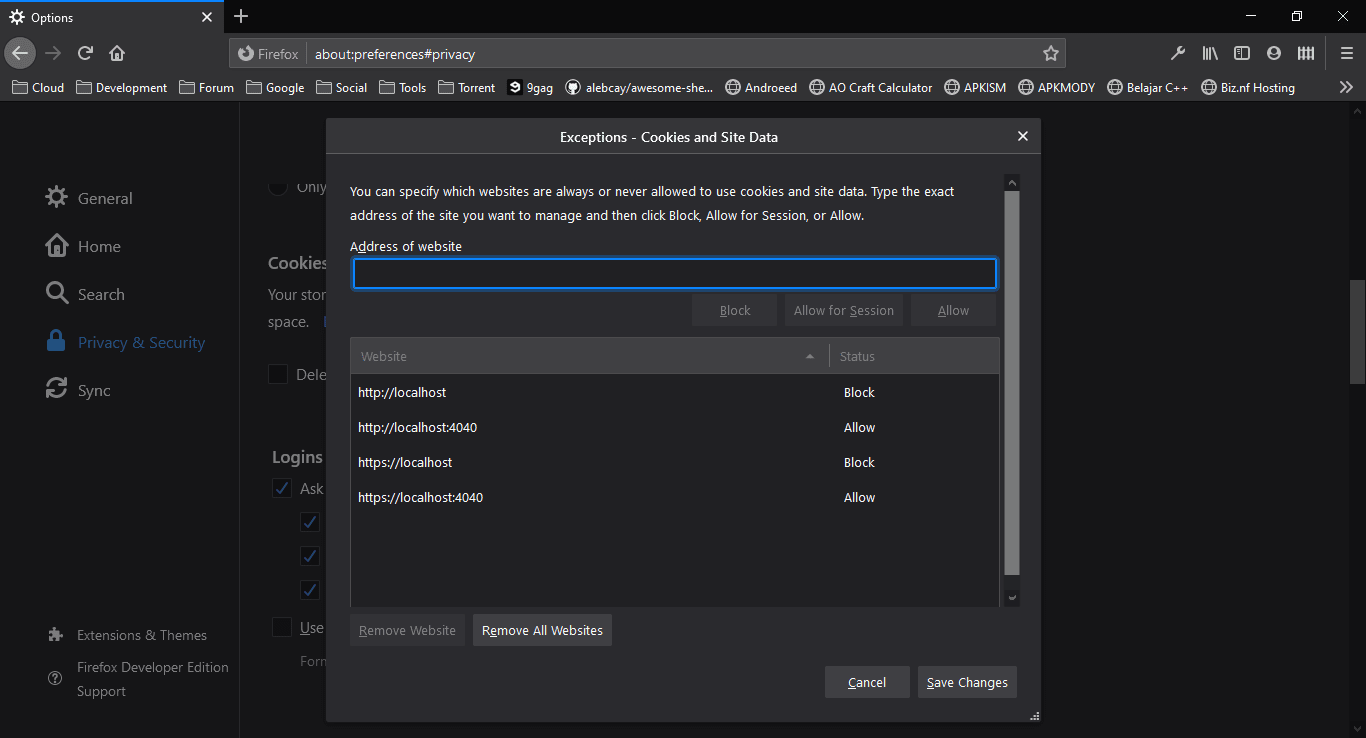
This solution is so f-in simple.
Please note in that image I disable caching for localhost but not for localhost:4040. So we can use that port to check something that need browser localstorage or cookie to function properly i.e. service-worker.
Also Firefox treat localhost and localhost:4000 as different address. That mean explicit address only. Apache or nginx by default able to listen request on localhost. Your setup maybe different.
For Jekyll by default you can add localhost:4000.